How to Set up Graphics Card to Crypto Mining | Step-by-Step Complete Guide
Setting up a graphics card (GPU) for cryptocurrency mining involves several steps, including selecting the right hardware, configuring mining software, and optimizing your system for efficient mining.
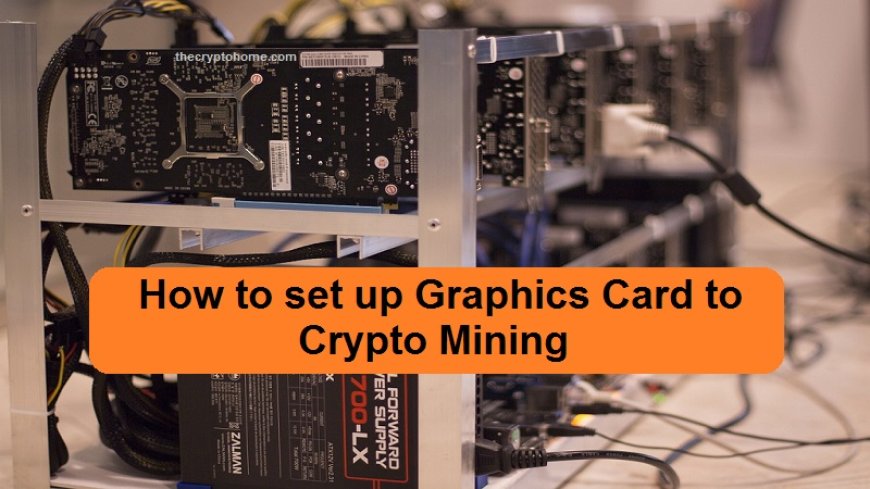
Step-by-Step Guide to Setting Up a Graphics Card for Crypto Mining
1. Choose the Right Hardware
Be sure your hardware is ready for mining before proceeding with the setup.
Choose an Appropriate GPU
Strong graphics cards are needed for cryptocurrency mining. Several GPUs that are frequently utilized for mining are as follows:
NVIDIA: GTX 1660 Super, RTX 3080, RTX 3070, and RTX 3060 Ti
AMD: RX 6700 XT, RX 580, and RX 5700 XT
Higher-end GPUs often require more power to operate, as indicated by their hash rate, but they also give more mining power.
Ensure You Have a Proper Power Supply
Mining rigs consume a significant amount of power. Make sure your PSU (Power Supply Unit) has enough wattage to handle your GPU(s) and any additional components. Use a reliable 80 Plus Gold or Platinum-rated PSU to ensure stable power delivery.
- For a single GPU setup: 600-800W PSU
- For multiple GPUs: 1000W and above (depending on the number of GPUs)
Motherboard and CPU
- Ensure your motherboard supports the number of GPUs you plan to run. Mining motherboards often support 4-6 GPUs.
- CPU power is not as critical, so a mid-tier CPU will suffice (Intel i3, AMD Ryzen 3, etc.).
RAM and Storage
- 4-8GB of RAM is sufficient for mining.
- Use an SSD for faster boot times and smoother operation (120GB or more is sufficient).
2. Install Graphics Card and Hardware
Physically set up your hardware:
- Install the GPU(s) on your motherboard. Ensure they are properly seated in the PCIe slots.
- If using multiple GPUs, you may need PCIe risers to fit them all.
- Connect the PSU to your GPU(s) using the appropriate power connectors (6-pin, 8-pin).
- Assemble the rest of your system: CPU, RAM, storage, and power up the system.
3. Install and Update GPU Drivers
Once your hardware is set up, you need to install the appropriate GPU drivers.
- NVIDIA Users: Download the latest drivers from the official NVIDIA website.
- AMD Users: Download the latest drivers from the official AMD website.
Make sure your drivers are up to date to ensure the best mining performance and stability.
4. Choose a Cryptocurrency to Mine
Different cryptocurrencies use different mining algorithms, and some GPUs perform better with certain algorithms.
Popular cryptocurrencies for GPU mining:
- Ethereum (ETH) – uses the Ethash algorithm.
- Ravencoin (RVN) – uses the KAWPOW algorithm.
- Ergo (ERG) – uses the Autolykos algorithm.
5. Download Mining Software
Once you've chosen the cryptocurrency to mine, you'll need compatible mining software.
Popular Mining Software:
- Claymore: One of the best mining software options for Ethereum (Ethash algorithm).
- PhoenixMiner: Another popular choice for Ethereum mining.
- NBMiner: Good for mining Ethereum and other coins with various algorithms.
- T-Rex Miner: Great for NVIDIA cards and mining Ethereum, Ravencoin, and more.
- TeamRedMiner: Designed for AMD cards, primarily for Ethereum mining.
You can download mining software from official websites.
6. Join a Mining Pool
Sometimes mining alone isn't profitable unless you have a big setup. Rather, the majority of miners participate in mining pools, which combine processing power and distribute rewards in proportion to each miner's input.
Popular Mining Pools:
- Ethermine (for Ethereum)
- Nanopool
- 2Miners
- F2Pool
Steps to Join a Mining Pool:
- Visit the mining pool website.
- Register for an account (some pools may not require registration).
- Get the pool’s server address and port for the cryptocurrency you want to mine.
- Use this information when configuring your mining software.
7. Optimize GPU Settings
To maximize efficiency, you can optimize your GPU's performance. This often involves overclocking for higher hash rates and undervolting to reduce power consumption.
Overclocking
- Use software like MSI Afterburner (for both NVIDIA and AMD GPUs) to adjust settings such as:
- Core Clock
- Memory Clock
- Power Limit
- Fan Speed
Increase the Memory Clock while keeping the Core Clock relatively low, especially for Ethereum mining, which benefits more from memory performance.
8. Monitor Mining Performance
Once your mining rig is up and running, it’s essential to monitor its performance to ensure it’s mining efficiently and staying stable.
Monitoring Tools:
- Mining Software Dashboard: Most mining software has built-in tools for monitoring hash rates, GPU temperatures, and rejected shares.
- Third-party Monitoring: Use tools like HiveOS or Minerstat to manage and monitor your rigs remotely.
Keep an eye on temperatures (try to stay below 70°C) to avoid overheating, which can damage the GPU over time.
9. Set Up a Cryptocurrency Wallet
You’ll need a wallet to receive mining payouts. Choose a wallet that supports the cryptocurrency you're mining.
- Hardware Wallets (most secure): Ledger, Trezor.
- Software Wallets: MetaMask (Ethereum), Trust Wallet.
- Exchange Wallets: If you plan to exchange the mined crypto immediately, wallets on platforms like Binance or Coinbase can be used, but they are less secure for long-term storage.
10. Start Mining
Once everything is set up:
- Run your configured mining software.
- Monitor your system to ensure stability and proper hash rates.
- Check your mining pool dashboard to confirm that your contributions are being registered.
Conclusion
At first, configuring a GPU for cryptocurrency mining may seem difficult, but with the correct hardware, software, and setups in place, it's actually rather simple. Make sure your settings are optimized for maximum efficiency, and monitor your power expenses for maximum profitability. Keep abreast of any changes to cryptocurrency or new mining techniques, particularly when Ethereum switches to Proof of Stake.



























